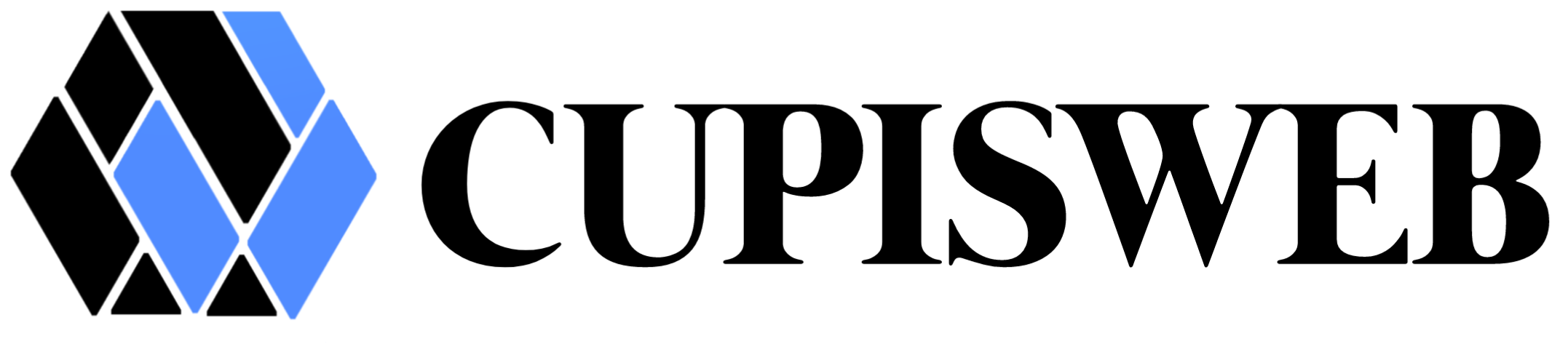To log in to your cPanel from the Cupisweb client area, follow these steps:
1. Log in to your Cupisweb account.
2. Click on the "Services" tab.
3. Find your hosting plan and click on the "Manage" button next to it.
4. Scroll down to the "Control Panel" section.
5. Click on the "Login cpanel" button.
6. Enter your cPanel username and password or auto login your cPanel.
7. Click "Login" to access your cPanel dashboard.
That's it! You should now be logged in to your cPanel account, where you can manage your website, emails, databases, and more.