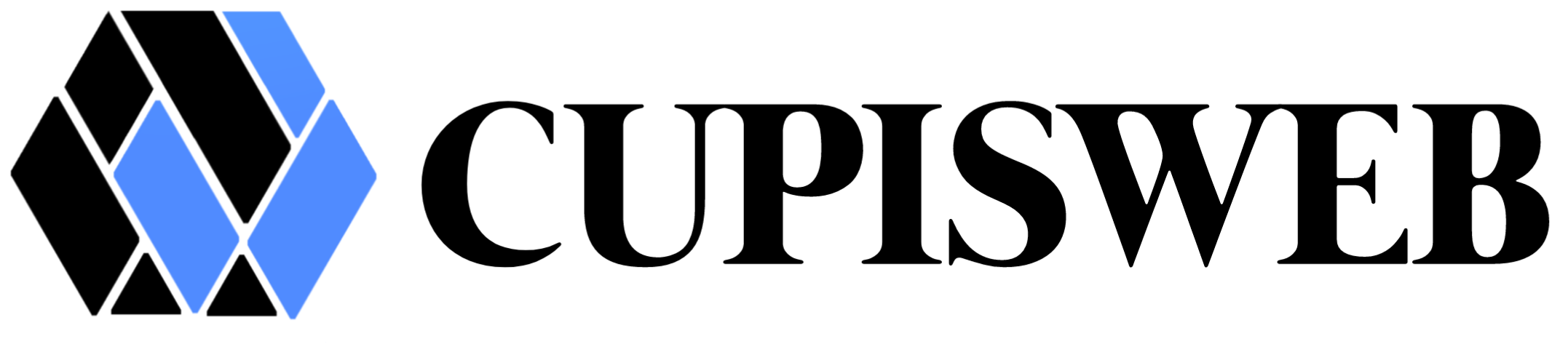We're excited to be part of your online journey! You have convenient methods to complete the purchasing process:
To purchase a hosting plan:
1. Go to the Cupisweb website.
2. Click on the "Hosting" tab.
3. Select the desired hosting plan (Shared Hosting, WordPress Hosting, etc.).
4. Choose your desired hosting duration (monthly, annually, etc.).
5. Customize your plan (if applicable).
6. Click "Add to Cart" or "Buy Now".
7. Review your order summary.
8. Enter your payment details.
9. Complete the payment process.
10. Receive a confirmation email with your hosting details!